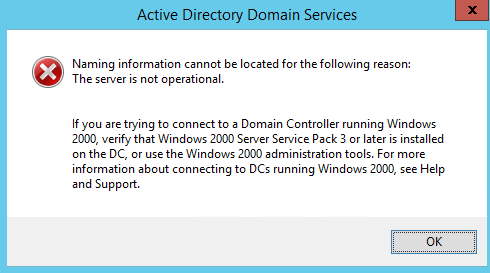I am seeing the following:
Log Name: System
Source: Microsoft-Windows-GroupPolicy
Date: 03/10/2019 16:00:57
Event ID: 1129
Task Category: None
Level: Error
Keywords:
User: DOMAIN\sys_admin
Computer: server.DOMAIN.local
Description:
The processing of Group Policy failed because of lack of network connectivity to a domain controller. This may be a transient condition. A success message would be generated once the machine gets connected to the domain controller and Group Policy has successfully processed. If you do not see a success message for several hours, then contact your administrator.
Event Xml:
<Event xmlns="http://schemas.microsoft.com/win/2004/08/events/event">
<System>
<Provider Name="Microsoft-Windows-GroupPolicy" Guid="{AEA1B4FA-97D1-45F2-A64C-4D69FFFD92C9}" />
<EventID>1129</EventID>
<Version>0</Version>
<Level>2</Level>
<Task>0</Task>
<Opcode>0</Opcode>
<Keywords>0x8000000000000000</Keywords>
<TimeCreated SystemTime="2019-10-03T15:00:57.503758300Z" />
<EventRecordID>284572</EventRecordID>
<Correlation ActivityID="{16136B91-2088-483C-A4EF-6199D2C013AF}" />
<Execution ProcessID="960" ThreadID="3672" />
<Channel>System</Channel>
<Computer>server.DOMAIN.local</Computer>
<Security UserID="S-1-5-21-3422917438-1280912437-4267239440-500" />
</System>
<EventData>
<Data Name="SupportInfo1">1</Data>
<Data Name="SupportInfo2">1967</Data>
<Data Name="ProcessingMode">1</Data>
<Data Name="ProcessingTimeInMilliseconds">15</Data>
<Data Name="ErrorCode">1222</Data>
<Data Name="ErrorDescription">The network is not present or not started. </Data>
</EventData>
</Event>
This is what I see when I try and start AD users and computers:
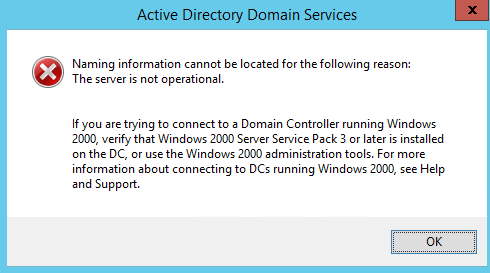
Naming information cannot be located for the following reason:
The server is not operational.