Hello,
I have a couple of servers that use nVidia nForce network cars that are teamed using LACP via Microsoft's NIC Teaming with Windows Server 2012 R2
The network speeds for copying a VHD or VHDX are inconsistent and very slow in comparison to the HP servers that use their own Broadcom teaming software.
The speeds dip constantly, and I only get an average copy of about 30 MBps across a dual 1GBps NIC team.
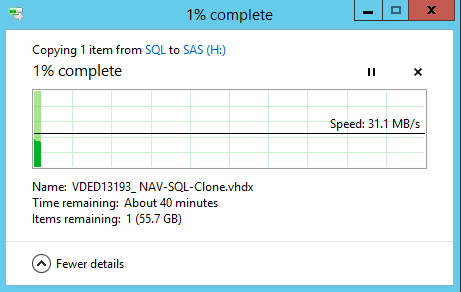
With the HP servers I get a constant of 112-113 MBps speed and it copies a VHD/X file in 30% of the time.
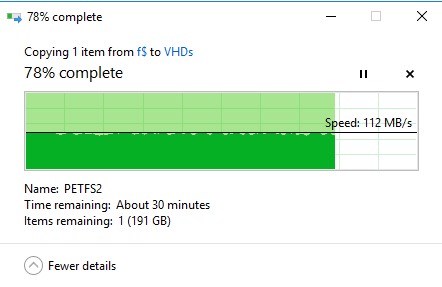
Is there something I can do to improve this?
I know file copy is not a great test of the actual speed, but I am not performing a test, I just need to copy VHD/X files quickly as it is a major part of the job.
I have tried copying to different volumes on differing RAID config. without being used by other processes to no avail.
I have a couple of servers that use nVidia nForce network cars that are teamed using LACP via Microsoft's NIC Teaming with Windows Server 2012 R2
The network speeds for copying a VHD or VHDX are inconsistent and very slow in comparison to the HP servers that use their own Broadcom teaming software.
The speeds dip constantly, and I only get an average copy of about 30 MBps across a dual 1GBps NIC team.
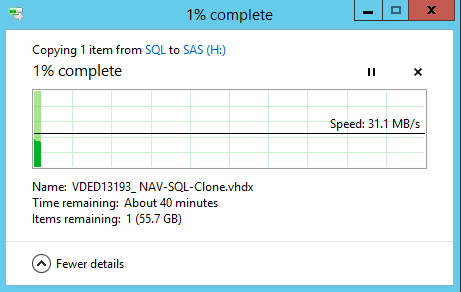
With the HP servers I get a constant of 112-113 MBps speed and it copies a VHD/X file in 30% of the time.
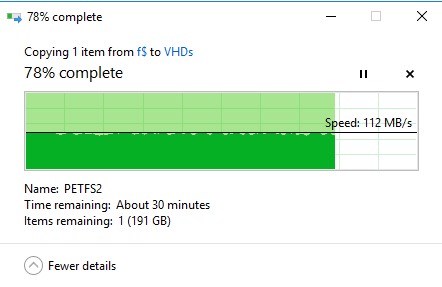
Is there something I can do to improve this?
I know file copy is not a great test of the actual speed, but I am not performing a test, I just need to copy VHD/X files quickly as it is a major part of the job.
I have tried copying to different volumes on differing RAID config. without being used by other processes to no avail.
0


