I am seeing the following on an SBS2011
BSOD
in Safe Mode boot I receive a stop 0x0000007b BSOD error just after CLASPnP.SYS
The disk appears to be MBR with a BIOS machine
The system disk is C:
I am booting as a GEN 1 IDE disk
What can I do to get this up and running?
Original disk on the physical version ie here:
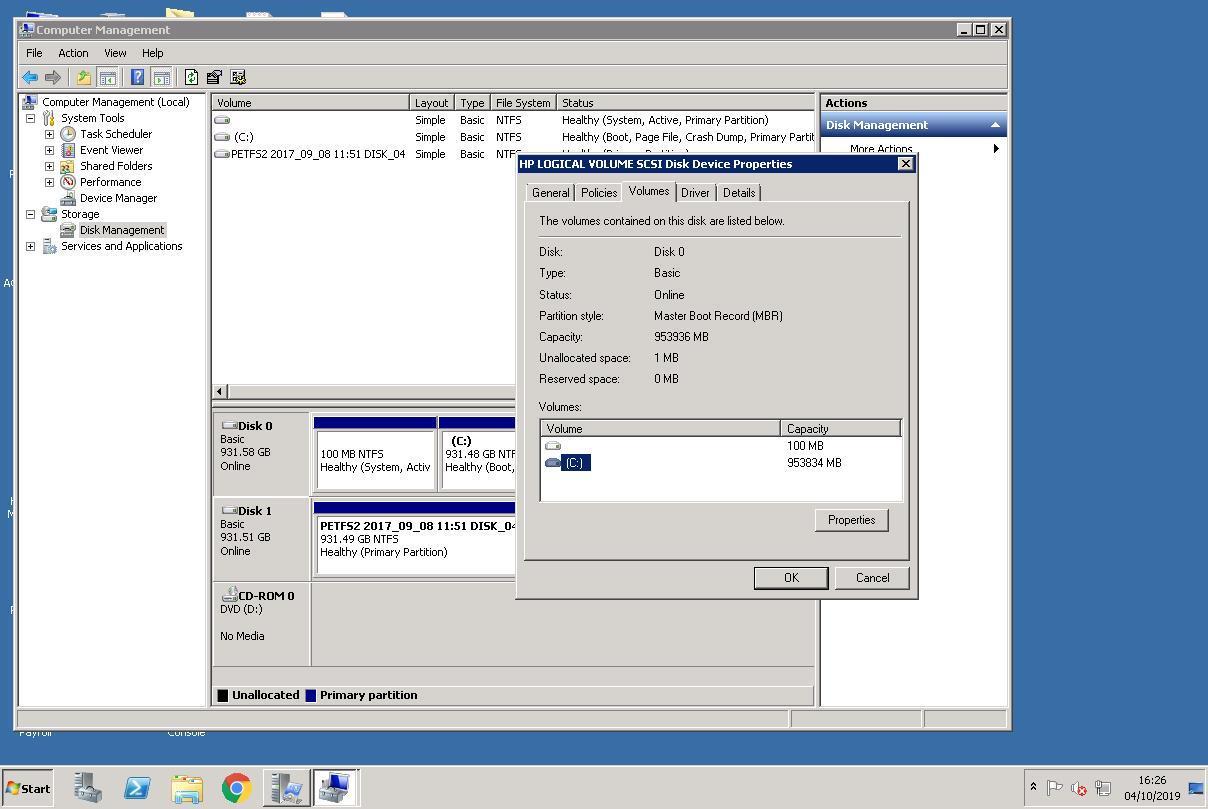
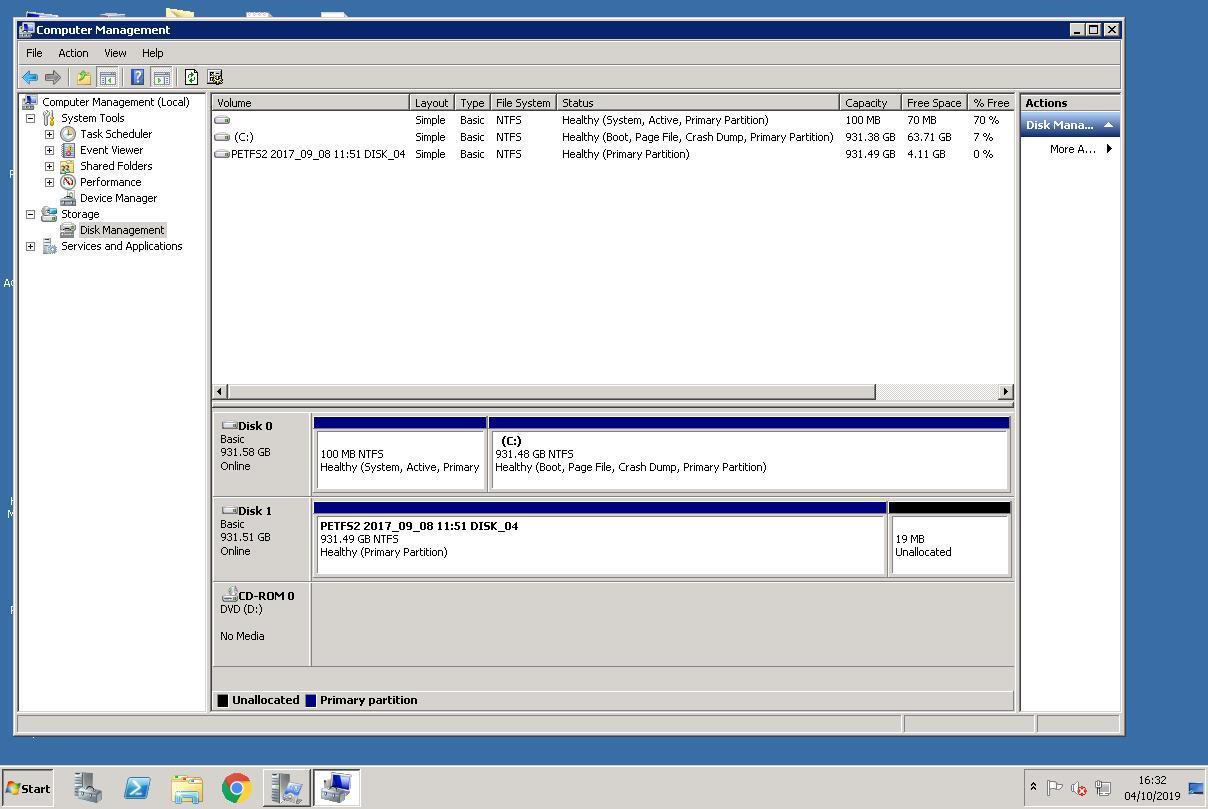
BSOD
in Safe Mode boot I receive a stop 0x0000007b BSOD error just after CLASPnP.SYS
The disk appears to be MBR with a BIOS machine
The system disk is C:
I am booting as a GEN 1 IDE disk
What can I do to get this up and running?
Original disk on the physical version ie here:
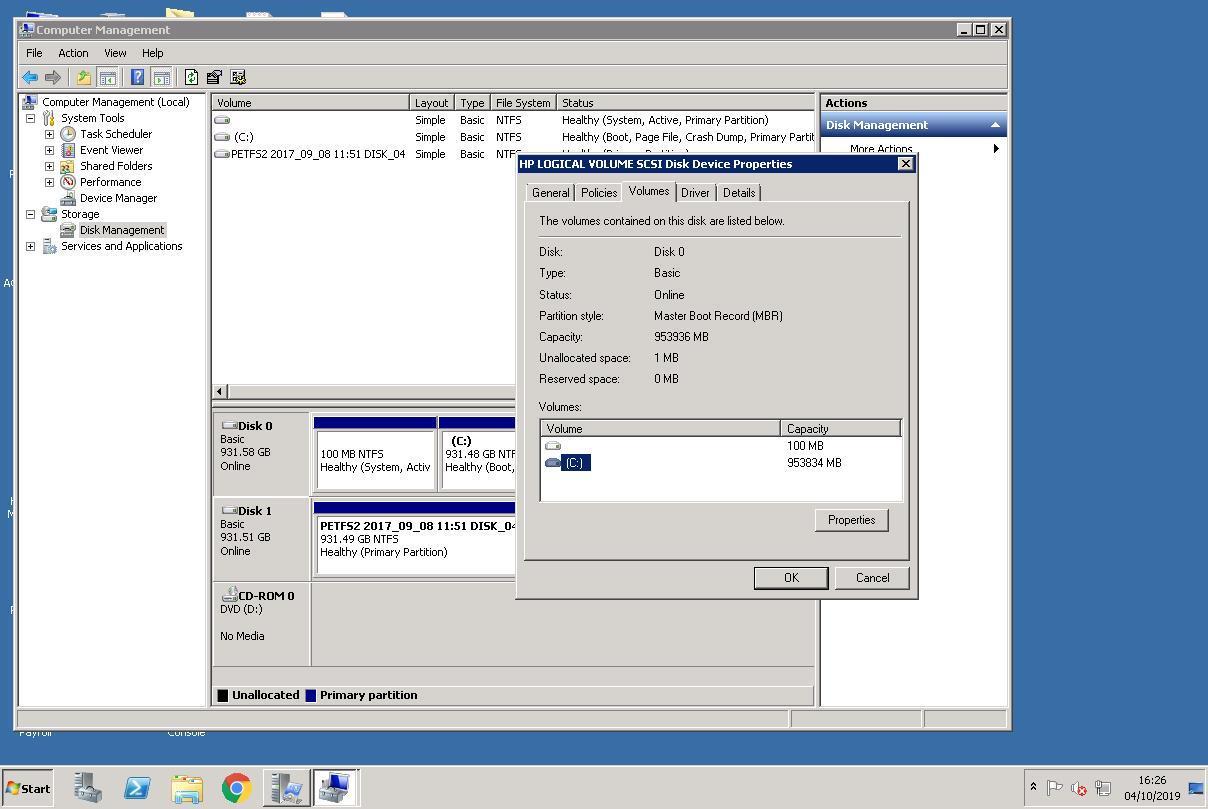
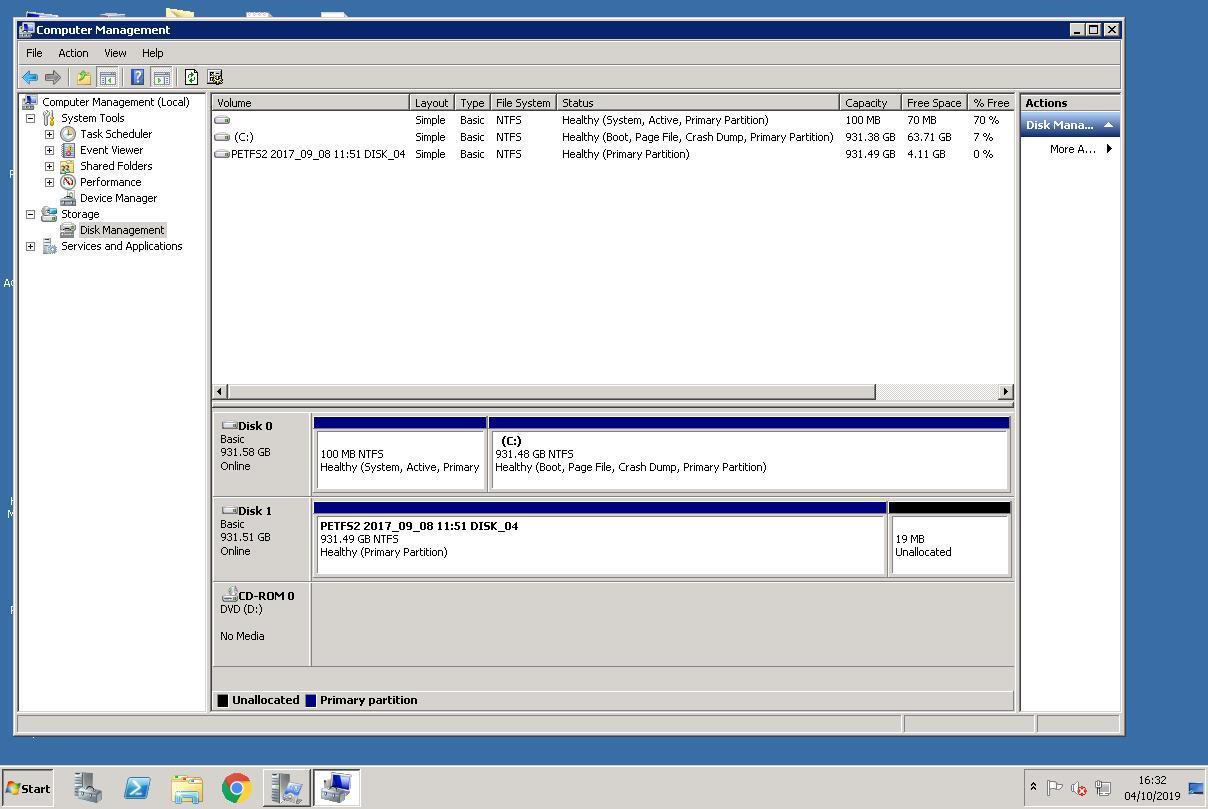
0


