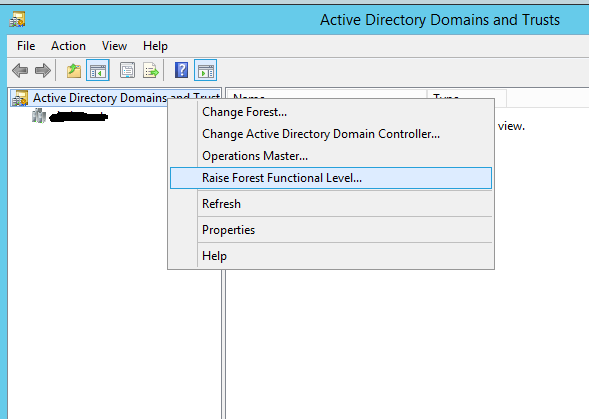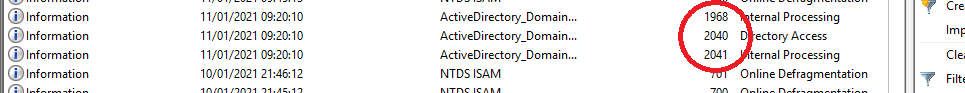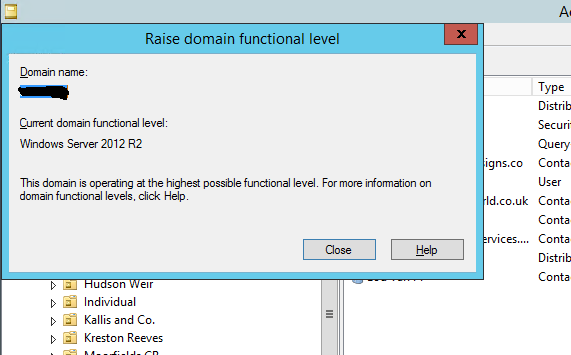What does this error actually mean and how do I prevent it?
Log Name: System
Source: LsaSrv
Date: 21/08/2019 13:11:00
Event ID: 6038
Task Category: None
Level: Warning
Keywords: Classic
User: N/A
Computer: %computername%.domain.local
Description:
Microsoft Windows Server has detected that NTLM authentication is presently being used between clients and this server. This event occurs once per boot of the server on the first time a client uses NTLM with this server.
NTLM is a weaker authentication mechanism. Please check:
Which applications are using NTLM authentication?
Are there configuration issues preventing the use of stronger authentication such as Kerberos authentication?
If NTLM must be supported, is Extended Protection configured?
Details on how to complete these checks can be found at http://go.microsoft.com/fwlink/?LinkId=225699.
Event Xml:
<Event xmlns="http://schemas.microsoft.com/win/2004/08/events/event">
<System>
<Provider Name="LsaSrv" Guid="{199fe037-2b82-40a9-82ac-e1d46c792b99}" EventSourceName="LsaSrv" />
<EventID Qualifiers="0">6038</EventID>
<Version>0</Version>
<Level>3</Level>
<Task>0</Task>
<Opcode>0</Opcode>
<Keywords>0x80000000000000</Keywords>
<TimeCreated SystemTime="2019-08-21T12:11:00.902533900Z" />
<EventRecordID>1537466</EventRecordID>
<Correlation />
<Execution ProcessID="0" ThreadID="0" />
<Channel>System</Channel>
<Computer>%computername%.domain.local.net</Computer>
<Security />
</System>
<EventData>
</EventData>
</Event>
Log Name: System
Source: LsaSrv
Date: 21/08/2019 13:11:00
Event ID: 6038
Task Category: None
Level: Warning
Keywords: Classic
User: N/A
Computer: %computername%.domain.local
Description:
Microsoft Windows Server has detected that NTLM authentication is presently being used between clients and this server. This event occurs once per boot of the server on the first time a client uses NTLM with this server.
NTLM is a weaker authentication mechanism. Please check:
Which applications are using NTLM authentication?
Are there configuration issues preventing the use of stronger authentication such as Kerberos authentication?
If NTLM must be supported, is Extended Protection configured?
Details on how to complete these checks can be found at http://go.microsoft.com/fwlink/?LinkId=225699.
Event Xml:
<Event xmlns="http://schemas.microsoft.com/win/2004/08/events/event">
<System>
<Provider Name="LsaSrv" Guid="{199fe037-2b82-40a9-82ac-e1d46c792b99}" EventSourceName="LsaSrv" />
<EventID Qualifiers="0">6038</EventID>
<Version>0</Version>
<Level>3</Level>
<Task>0</Task>
<Opcode>0</Opcode>
<Keywords>0x80000000000000</Keywords>
<TimeCreated SystemTime="2019-08-21T12:11:00.902533900Z" />
<EventRecordID>1537466</EventRecordID>
<Correlation />
<Execution ProcessID="0" ThreadID="0" />
<Channel>System</Channel>
<Computer>%computername%.domain.local.net</Computer>
<Security />
</System>
<EventData>
</EventData>
</Event>
0