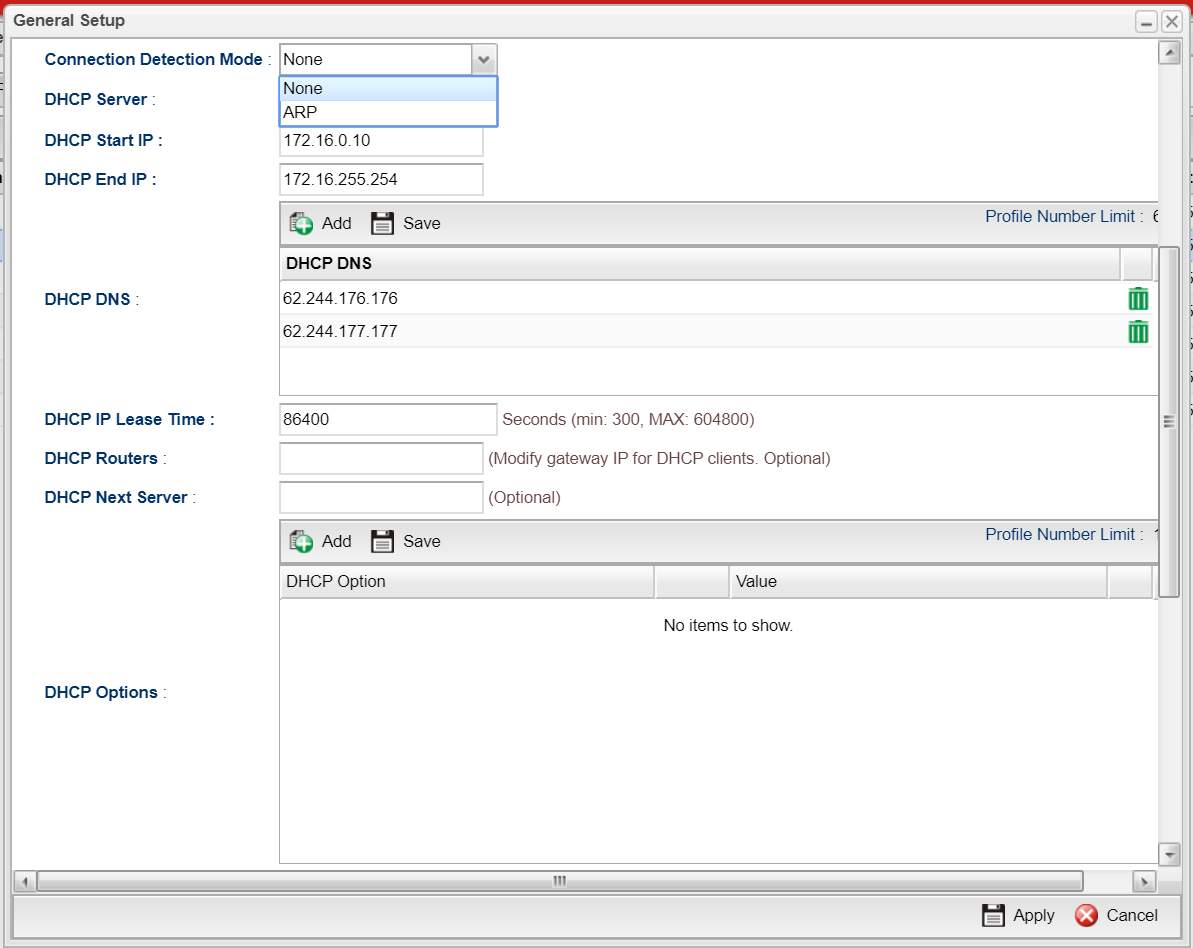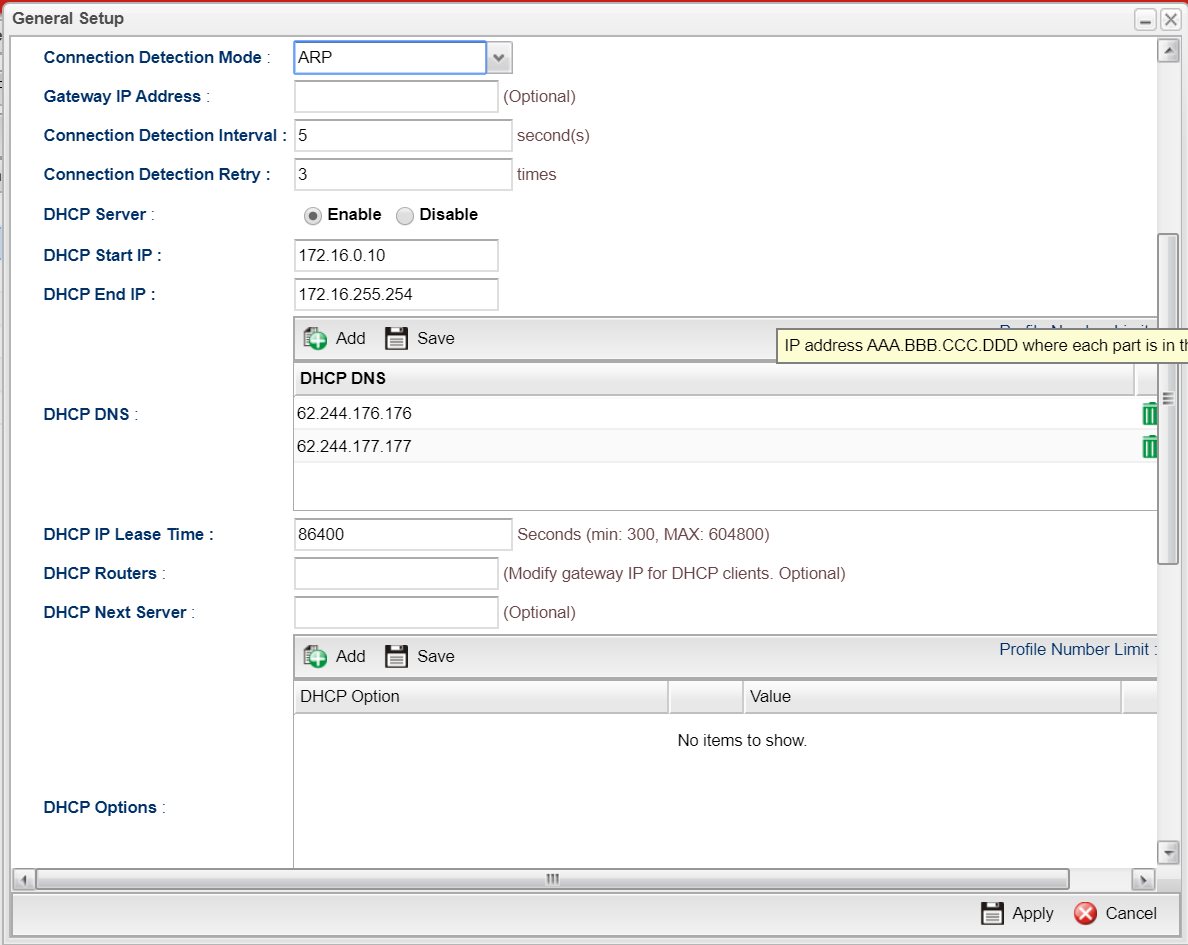One of the VLANS on our DrayTek 2960 - the public WiFi VLAN to be exact- keeps registering as disconnected.
The VLAN is an unencrypted WiFi channel for guests of the company and is used by others close by but it is suddenly registering as 'disconnected' constantly.
If I change a detail then then it is connected for a few seconds, but upon a refresh it is disconnected once more.
It still appears to function and shows a data transfer rate in the diagnostics > data rate page, but shows a status of disconnected.
What can we do?
The VLAN is an unencrypted WiFi channel for guests of the company and is used by others close by but it is suddenly registering as 'disconnected' constantly.
If I change a detail then then it is connected for a few seconds, but upon a refresh it is disconnected once more.
It still appears to function and shows a data transfer rate in the diagnostics > data rate page, but shows a status of disconnected.
What can we do?
0